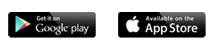Security & Privacy
 We put your safety and security first.
We put your safety and security first.
Keeping your money safe is our most significant objective of online banking service. To keep security levels high and protect your account, we implement security measures and applications which include data encryption, timed log out, deactivation of login details and one time password.
NovaBank security tips for banking online:
- Make sure your computer and your web-enabled phone are protected with up-to-date internet security software.
- Make sure that you use firewall and up-to-date anti-virus software.
- Never log into Online Banking via a link in an email – always access it by typing the address (http://www.novabank.com.tr/) into your browser or using a trusted link from your bookmarks.(Always type the full web address directly into your browser by typing the full web address into your browser instead of clicking links, you greatly reduce your chances of being duped by a counterfeit or spoof site - one that looks like the real thing, but is controlled by criminals.)
- Always check for 'https' and any padlock or key symbol.
Genuine secure sites have addresses that start with 'https' and display a padlock icon or key symbol in your internet browser. This will usually be displayed at the top or bottom of your screen. - Double click the padlock or key symbol
This supplies information that can help you confirm that the site is genuine. If the lock is not within its valid dates or has been issued to a website you don't recognize, do not proceed. - Check for the security image when you log on. If the security image is not displayed, do not make any transactions and inform us immediately.
- Use strong passwords and change them regularly. We suggest passwords with a mix of letters (upper and lowercase) and numbers. Avoid using anything obvious like your name, username or birth date.
- Don't tell anyone your security details and never write them down in a way that might be recognized by someone else.
- Change your password immediately if you suspect anyone else may have gained access to it.
- Remember that banks and other legitimate organizations will never ask for your PIN, password or full security details when contacting you.
- Be wary of opening attachments in emails that you’re not expecting or are unsure about if in doubt, delete the email.
- Ensure your bank has up-to-date mobile/telephone contact numbers for you so they can speak to you if they spot unusual or suspicious activity on your account.
- Never change your security details while using a public wireless network or a public computer and always ensure you log out properly from your online session when you're finished.
- Check regularly your accounts, debit card or credit card statements in detail. Inform us about any expenses without your permission to even if it is a small amount.
I think I have been a victim of online fraud, what do I do?
- Let us know immediately if you are or you think you might be a victim of fraud.
- If you get a suspicious email that claims to be from NovaBank Ltd., forward it to This email address is being protected from spambots. You need JavaScript enabled to view it. and then delete the e-mail straightaway.
Phishing:
Phishing is a fraudulent attempt, usually made through email that directs you to bogus websites or phone lines, to acquire your confidential personal information.
Phishing emails usually claim to come from well-known organizations and companies which you do not even have an account wıth and they often look legitimate . These emails usually claim that it is necessary to "update" or "verify" your customer account or personal information and they urge you to click on a link in the email which takes you to a phishing site. Legitimate organizations would never request confidential personal information via email.
The most effective protection against phishing is to be suspicious of all unsolicited or unexpected emails you receive, even if they appear to originate from a trusted source.
Although NovaBank may contact you by email, we will never ask you to reconfirm your login or security password information by clicking on a link in an email and visiting a website.
Spyware :
Spyware are harmful programs that monitor computer activity. They can be installed from infected websites or storage devices connected to the computer. You may not even be aware of that you are infected. Spyware is designed to invade your privacy, gathering information about your computer and internet activity. Spyware can also be responsible for irritating pop-up adverts, slowing down your computer, and sending confidential information to fraudsters.
The most effective protection is to only download software from trusted sources, and maintain a current Antivirus product on your system which is configured to automatically update.
Viruses :
Viruses are designed to replicate and multiply, spreading between computers. If your computer is affected, your personal and financial information could be compromised.
Viruses can cause severe problems, sending out spam email, slowing down or crashing your computer, corrupting or deleting files, and sending confidential information to fraudsters.
Viruses may even redirect your internet browser to spoof websites.
Maintaining up-to-date Antivirus software is the number one method to counter this threat.